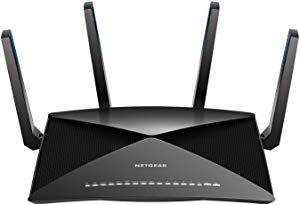I hope you’ll agree with me when I say:
I hope you’ll agree with me when I say:
Life is not possible today without a good Wireless Router. Or is it?
Well, there is only ONE problem. Finding a “Good” router isn’t an easy job.
That is why we have created a list of Best Wireless Routers of 2019. After researching online and spending hours in testing these Wi-Fi routers, I have shortlisted the top 10 routers which you can buy right now.
Best Wireless Routers 2019
Several of these routers are not for everyone because some carry a hefty price-tag.
However, these wireless routers are good enough to make it to our list of the top 10 best WiFi Routers 2019.
| IMAGE | PRODUCT | DETAILS | ||
|---|---|---|---|---|
Latest Technology
| Latest Technology |
| Out Of Stock | |
Range covering Wifi System
| Range covering Wifi System |
| Check On Amazon | |
The Gamers Choice
| The Gamers Choice |
| Check On Amazon | |
Inexpensive Option
| Inexpensive Option |
| Check On Amazon | |
Range Wireless Router
| Range Wireless Router |
| Check On Amazon | |
Expensive yet Powerful
| Expensive yet Powerful |
| Check On Amazon | |
|
| Check On Amazon | ||
DD-WRT WiFi Router
| DD-WRT WiFi Router |
| Check On Amazon | |
Budget Wireless Router
| Budget Wireless Router |
| Check On Amazon | |
Elegant and Unique in Looks
| Elegant and Unique in Looks |
| Check On Amazon |
1. TP-Link Talon AD7200 – Latest Technology
 The TP-Link Talon AD7200 Wi-Fi Router holds the credential of being the first 802.11ad router in the market.
The TP-Link Talon AD7200 Wi-Fi Router holds the credential of being the first 802.11ad router in the market.
However, that is not the only trick up its sleeve. The router packs in many cutting-edge features to ensure ultimate performance.
Although it’s not inexpensive, this router offers a few impressive features for the price! In this review, we will go into every aspect of this router and find out whether it’s worth your money.
If you thought the Nighthawk X10 is large, wait till you see this one! The TP-Link Talon AD7200 dwarfs its competitor with dimensions of 9.0 x 9.0 x 1.7 inches. This gargantuan router is one of the biggest home routers available in the market today.
While its size may be imposing, the design is understated. The smart antenna design lets you fold down all nine antennas to provide for a flat top surface. Overall, the design philosophy follows function over form.
Like its direct competitor, the NETGEAR Nighthawk X10, the Talon AD7200 packs an impressive list of features.
- The Talon AD7200 uses multi-Band technology to run three distinct Wi-Fi bands at once.
- The router supports a combined Wi-Fi speed of 7.2 Gbps (Band 1: 800 Mbps @2.4GHz, Band 2: 1733 Mbps @5GHz, Band 3: 4600 Mbps @60GHz).
- While a traditional router can only stream to one device at a time, the Wireless AC and Multi-User MIMO technologies of the Talon AD7200 facilitates simultaneous streaming.
- The 1.4 GHz dual-core processor is powerful enough to support multiple users at once.
- It has eight state-of-the-art external antennas which help in maximizing range and performance.
- It has 1 WAN and four high-speed Gigabit Ethernet ports.
- The two super speed USB 3.0 ports allow you to transfer files to an external HDD or USB drive directly.
- TP-Link provides an easy-to-use one-app solution to setup, manage and update your router.
To enhance the Talon AD7200’s practicality, TP-Link says that it will update the firmware to let you set up all three bands as a single Wi-Fi network. That will be quite a useful feature indeed!
The TP-Link Talon AD7200, like most simple routers, is straightforward to set up. TP-Link provides an illustrated guide to get you started. All you need to do is plug in your internet line to the router, connect the LAN cable to your PC and log into the web page (www.tplinklogin.net) to start the installation process.
This router offers another simple solution to the installation process. You can download the TP-Link Tether mobile application and follow the instructions to set up your router.
The TP-Link Talon AD7200 backs up its hype with a solid performance across the board. The router scored around 450 Mbps in the 5 GHz close-proximity (same-room) test and almost 250 Mbps at a range of 30 feet.
While those scores may not be as impressive as its chief competitor, the NETGEAR Nighthawk X10, it is not bad. When you factor in the price difference, the Talon AD7200 shines brighter than its competitor.
In the 2.4 GHz frequency band, the Talon AD7200 manages to edge the Nighthawk X10. The router has speeds of around 100 Mbps in the close-proximity test and 80 Mbps at a range of 30 feet.
The performance in the 60 GHz AD frequency band is very similar to the Nighthawk X10. In the close-proximity test, the Talon AD7200 managed to impress us with scores averaging 950 Mbps! However, since the 60 GHz frequency can’t penetrate through walls, don’t expect any network coverage beyond your router’s line-of-sight.
- The performance on all the Wi-Fi bands is impressive.
- Installation and management of the router are easy due to the TP-Link Tether mobile application.
- The price is reasonable, when you compare to the NETGEAR Nighthawk X10.
- The AD frequency band is supported by a handful of devices currently and the signal cannot penetrate through walls.
- The router has an enormous footprint.
2. Google WiFi – Best Range covering Wifi System

The Google Wifi is unlike any router you may have seen before. In fact, it would be wrong to call it a router.
It’s a Wi-Fi system and possibly the best one in the market today.
In this comprehensive review, we will cover all the major features of this unique Wi-Fi system and provide an in-depth understanding of how the three Google Wifi units function together to provide superior wireless connectivity.
While most routers can be an eye-sore, the Google Wifi with its understated design is ideally suited to any environment. All three units of the Google Wifi system are identical to each other. With a diameter of 4.1 inches and a height of 2.7 inches, it’s relatively tiny to that of traditional routers.
The white body of the router is divided, by an unobtrusive LED light which lends a touch of elegance to the design. Overall, the design deserves high praise and will be well-suited to modern homes.
The Google Wifi system is brimming with many unique features. Here are some of the major features of this Wi-Fi system.
- The Google Wifi system has simultaneous dual-band Wifi (2.4GHz / 5GHz) which supports IEEE 802.11a/b/g/n/ac standards.
- The 3-pack Google Wifi system is perfect for a large home (3000-4500 square feet).
- You can quickly expand the network by purchasing another Google Wifi unit.
- The 710 MHz quad-core processor coupled with 512 MB RAM, ensures excellent network performance.
- It has an antenna-less elegant design.
- It has two high-speed Gigabit Ethernet ports.
- The two ports function as a LAN and WAN port on the primary unit, while on the secondary units both the ports can provide LAN functionality.
- You can control the system using Alexa and Google Home voice commands.
The Google Wifi system’s superb mobile application enhances its experience. The following are some of the features of the Google Wifi app:
- The app provides detailed statistics for each device.
- Schedule your Google Wifi system to pause the connection automatically.
- Prioritize a device and ensure it operates at the desired bandwidth.
- Control smart lights and even the Nest systems using this app.
The setup procedure is analogous to the Google Wifi’s hardware design. In other words, it’s simple and elegant. At first, you need to download the free iOS or Android app and scan the QR code on the unit connected to your modem and power.
Once the scanning process is complete, the app will guide you to configure your network with a name and password. After that, you need to pair the secondary units and label them in the app for reference. Voila! Your setup is complete!
Don’t underestimate the size; this tiny device can put many large routers to shame. When it comes to wireless performance, the Google Wifi system can hold its own against the big guys like the Talon AD7200 and Nighthawk X10.
In the 5 GHz frequency band close-proximity (same-room) test, the Wi-Fi system scored higher than 450 Mbps. That’s seriously impressive when you consider the fact that the much larger Talon AD7200 managed a similar rating.
It also performs very well in the long-range test, with speeds of 200 Mbps. Bear in mind that this is a single unit and not the system as a whole. When all the units updates strategically, there will be no range anxieties whatsoever.
The Google Wifi unit performs respectably in the 2.4 GHz frequency band as well. The speeds of 100 Mbps for the close-proximity test and 70 Mbps for the long range test are comparable to high-end routers.
The Google Wifi system provides an experience, unlike any other router. It’s elegant, simplistic and offers lots of versatility. If you have a large home and want superior connectivity in all parts, the Google Wifi system (3-Pack) is the one we recommend.
No router or Wi-Fi system can provide a seamless experience like this one.
- The performance on all the Wi-Fi bands is impressive.
- The subtle and compact design fits anywhere in your home.
- Other than managing and setting up the network, the proprietary app provides nifty features like controlling your smart home.
- It’s a lot lower priced than other Wi-Fi systems.
- You need to stay logged into a Google account when using this Wi-Fi system.
3. Asus RT-AC88U – The Gamers Choice
 Most of the computer enthusiasts or users know of the company Asus because of their top of the line gaming hardware. However, Asus is also at the helm for creating several high ends, top of the line routers. The device we are talking about is the RT-AC88U. This router costs under $300, and it happens to be one of the best wireless routers someone can buy right now.
Most of the computer enthusiasts or users know of the company Asus because of their top of the line gaming hardware. However, Asus is also at the helm for creating several high ends, top of the line routers. The device we are talking about is the RT-AC88U. This router costs under $300, and it happens to be one of the best wireless routers someone can buy right now.
The wireless router offers a stylish, sleek look. If someone has used an Asus product in the past, they will find this design familiar. The router is aesthetically pleasing with its complete black construction with red accents along the antennas; it looks straight out of a gaming lineup by Asus.
The RT-AC88U is an AC3100 router which comes with a total of 8 Gigabit LAN ports. Do keep in mind though that these ports are capable of delivering high-speed internet without suffering from any performance issues. Also, don’t forget that it is a dual-band router that can act as a NAS as well. With that said, Asus has paid a significant amount of attention to detail even when designing the web interface as it happens to be super intuitive and easy to use. The WiFi performance of the router on both 2.4 gigahertz and the five gigahertz bands stayed faster than ever without any performance decreases.
Installation, Configuration, and Performance
The installation process of RT-AC88U is a piece of cake, thanks to the fantastic web interface. When you connect it to the PC and the internet for the first time, the Asus Web Interface will automatically launch and give you two options to configure the router after you power up the PC. You can then continue with the wizard or set it manually.
The Quick Internet Setup wizard will check your internet connection and configure your router as a Dynamic IP, Static IP or PPPoE, depending on your connection type selection. After that, it allows you to set a name for each SSID, and then create a network encryption key for each band. With that complete, it’s setup.
When it comes to performance, the Asus RT-AC88U provides multi-client MU-MIMO data streaming, works extremely fast on both bands (2.4 Gigahertz and 5 Gigahertz) plus file reading/writing and transfers were great.
Asus AC3100 RT-AC88U (Distance from Router vs Speed Test onLenovo Yoga 14)2.4 GHz5 GHz5 GHz (#2)010020030040012 Feet (Within Sight)45 Feet (Within Sight)39 Feet (Out of Sight)14 Feet (Out of Sight)2nd StorySpeed in Mbps (LongerBars are better)
- The router comes with 8 Gigabit LAN ports that can easily handle the fastest possible internet
- The Wi-Fi performance happens to be one of the best we have used in a long, long time.
- Asus’ has given us one of the best web interfaces we have used on a wireless router. It’s simple, easy to use and highly intuitive.
- The placing of the USB 3.0 isn’t the best we have seen.
- Once coupled with an external hard drive and used as a NAS, the router manages to give the only mediocre performance for the price you are paying for it.
4. NETGEAR Nighthawk R7000 – AC1900 Dual-Band Router (best inexpensive option)

The next up is another dual-band router. Although, the offer is from none other than the famous Netgear. For those who don’t know, the company is known for creating a plethora of top of the line wireless routers that have become increasingly famous over time. Netgear is a company that has dedicated itself towards providing top of the line, unparalleled networking hardware, including their brilliant wireless routers.
The product that we are bringing you today is called the Netgear Nighthawk R7000. As the name suggests, the router looks nothing less of a stealth fighter jet. The Nighthawk R7000 is AC1900, with 1,300 Mbps speed in the five gigahertz band and 600 Mbps speed on the 2.4 gigahertz band.
I like R7000 more than R8000 because it’s affordable and much easier to install.
During our testing, it became apparent that the R7000 may be the best Netgear wireless router we have used till date. Curious yet? Let’s find out.
From the looks of it, the router looks amazing. It has a minimal and stealthy vibe to it. The router has an all-black construction and comes with three detachable antennas. Our only issue on the design front was the weight and the size of the Nighthawk. In all seriousness, the router is an absolute mammoth and needs some free space to be put down. Not to mention, the added but this device comes with as well.
However, we found that issue to be subjective as it happens that you will only need to make space for the router once, and won’t be moving it a lot afterward.
The Netgear Nighthawk offers a stellar performance, and it’s one of the fastest routers we have used till date. The performance on both five gigahertz and the 2.4 gigahertz bands is impeccable. There was no hiccups or slowdowns during the entire testing process.
The WiFi router also manages to perform well on different ranges. The bands manage to give you performance that is better than the performance provided by your standard Ethernet connection.
Moving on to the features, the Nighthawk AC1900 has plenty. If you are wondering what you’ll be getting, you should know that this router comes with the support for DD-WRT. For those curious, this means that the router is fully capable of running 3rd party firmware based on Linux.
The router also comes with the support for OpenVPN and thanks to the OpenDNS; there is a complete parental control package built into the router.
The router even comes with QoS (Quality of Service) for those who don’t know. A feature that can let you manage the upstream and downstream of your internet connection. Cool, we’d say. If you want more, the router can also act as a NAS and a pretty good one.
Netgear R7000 (Distance from Router vs Speed Test on Lenovo Yoga14)2.4 GHz5 GHz5 GHz (#2)010020030040012 Feet (Within Sight)45 Feet (Within Sight)39 Feet (Out of Sight)15 Feet (Out of Sight)2nd StorySpeed in Mbps (LongerBars are better)
- The Nighthawk gives an incredible, unparalleled performance on the five gigahertz band.
- It has a slew of features that you usually won’t expect from an affordable router.
- The router looks and feels amazing. It also has a great build quality.
- The amazing build quality comes at a cost of added bulkiness that might not allure everyone.
- Although the performance is good, the 2.4 gigahertz band suffers to deliver as good as the competition.
- The software features are a nice addition, though they need proper finishing.
5. D-Link DIR 890L – Best Range Wireless Router

The next up on our list is one of the top tier wireless routers from D-Link. For those who don’t know, the company has a long history of providing some of the best networking products and the AC3200 Ultra Wi-Fi DIR-890 isn’t here to tell a different story. It’s perhaps one of the most stylish looking wireless routers we have encountered. Where the Nighthawk resembled a stealth jet, the DIR-890 looks like race car enthusiasts built it. But looks aren’t everything, right? Let’s find out how this router fairs in things that matter.
The DIR-890 is a fantastic router regarding speed and functionality.
Testing revealed that the router is fast, easy to setup and use. It also has a good speed/range when using this device for Wi-Fi. Another great thing about this router is that it comes with the ability to be doubled up as a NAS by adding an external hard drive.
If you happen to live at a comparatively large place and have a lot of Wi-Fi devices that consistently need a connection to the internet, this one is a must’ve for you. Although, it does come with six antennas and promises proper range too. If you happen to have issues with antennas, they cannot be detached.
During the testing, the range seemed promising enough.
D-Link DIR 890L (Distance from Router vs Speed Test on LenovoYoga 14)2.4 GHz5 GHz5 GHz (#2)010020030040012 Feet (Within Sight)45 Feet (Within Sight)39 Feet (Out of Sight)14 Feet (Out of Sight)2nd StorySpeed in Mbps (LongerBars are better)
- Incredibly fast and problem free Wi-Fi with decent range.
- Stellar build quality and amazing aesthetics.
- The router is easy to setup and use.
- The antennas can’t be detached.
- The price might be an issue for some.
6. NETGEAR Nighthawk X10 – Expensive yet Powerful
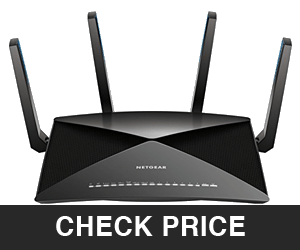
The NETGEAR Nighthawk X10 AD7200 Smart Wi-Fi Router is for those looking to have the best VR gaming and 4K video streaming experience. It doesn’t come cheap though. This behemoth of a router will make your pockets lighter by over $400!
In all fairness, this router does offer an awful lot for the price! In addition to supporting three Wi-Fi bands (2.4 GHz, 5.0 GHz, and 60 GHz), it has 7 Gigabit Ethernet ports (6 LAN, 1 WAN) along with a 10 Gigabit SPF LAN port. On top of that, it features Multi-User Multiple Input, Multiple Output (MU-MIMO) data streaming, and 160 MHz Wi-Fi technology which doubles the Wi-Fi speeds to mobile devices.
In this comprehensive review, we will explore all these stellar features and find out whether the Nighthawk X10’s high price is justified.
With dimensions of 8.81 x 6.61 x 2.91 in, this is not a small router by any means. In fact, it weighs more than a 15-inch MacBook Pro! However, that is not exactly an apple to apple comparison. Putting it against the TP-Link Talon AD7200, we can say that the Nighthawk X10 looks a lot less imposing in comparison.
Regarding design, the Nighthawk X10 doesn’t try to be gaudy or in-your-face. The four external antennas feature an interesting stitched pattern of blue LEDs along the side. We feel that it ups the cool factor, although your mileage may vary.
If it’s one area where this product doesn’t lack in, it’s the features department. Here is the impressive feature list of the Nighthawk X10.
- It features 802.11ac Quad-Stream Wave2 Wi-Fi with MU-MIMO, which helps in delivering high-speed Wi-Fi to multiple devices simultaneously.
- The router supports a combined Wi-Fi speed of 7.2 Gbps (Band 1: 800 Mbps @2.4GHz, Band 2: 1733 Mbps @5GHz, Band 3: 4600 Mbps @60GHz).
- The 1.7 GHz quad-core processor aids gaming and 4K streaming performance.
- It has four dual-band antennas with high-powered amplifiers to maximize range and throughput.
- The 10 Gigabit LAN SFP port allows for quick Network-attached Storage (NAS) access.
- Two of the Gigabit Ethernet ports can be combined to provide speeds up to 2 Gbps.
- The 160 MHz Wi-Fi can deliver up to twice the speed to mobile devices.
- It has two super speed USB 3.0 ports.
- The NETGEAR genie app comes with a plethora of features to manage, control and repair your home network.
- It features Amazon drive backup and supports Amazon Alexa commands.
Despite being state-of-the-art and carrying a feature list longer than that of most luxury cars, it is surprisingly a breeze to install. Once you’ve connected the router to your PC and internet service, you need to visit www.routerlogin.net to access the Setup Wizard which will guide you through the rest of the installation process.
NETGEAR also offers another solution to the installation process – The NETGEAR Up app. With the help of this mobile application, you can quickly setup, update, and configure your router.
Does the Nighthawk X10 deserve its bragging rights? Absolutely! It scored impressively in all the performance tests. The router scored north of 550 Mbps in the 5 GHz close-proximity (same-room) test. That is considerably higher than its direct competitor, the TP-Link Talon AD7200.
The Nighthawk X10 scored nearly 400 Mbps in the 5 GHz band when tested at a distance of 30 feet. Its performance in the 2.4 GHz band was nothing short of excellent. It managed scores of 100 Mbps in the close-proximity test and experienced a drop of 25% at a distance of 30 feet.
The performance in the 60 GHz AD frequency band is what sets this device apart from high-end AC routers. The Nighthawk X10 blazed through the proximity test with scores of 950-960 Mbps! However, the long-range test failed miserably as the 60 GHz frequency can’t penetrate through walls.
Simply put, the Nighthawk X10 is one of the best home routers you can splurge on right now. However, this router has many features that are yet to be supported by devices. Most devices don’t support the 160 MHz Wi-Fi, and very few PCs are available with 802.11 AD network cards.
To sum it up, the Nighthawk X10 is like an electric car. It’s the future, but in today’s limited infrastructure, it will not perform to the highest potential.
- The performance on all the Wi-Fi bands is impressive.
- The 10 Gbps LAN SFP port is fantastic if you use high-end NAS servers.
- The installation and management of this router are extremely easy due to the proprietary applications provided by NETGEAR.
- As of now, the AD frequency band is supported by only a handful of devices and the signal cannot penetrate through walls.
- It’s priced a little on the higher side.
7. Amped Wirelss RTA2600 Athena

Next on the list is the Amped Wireless RTA2600 Athena router. As long as you don’t confuse it with the Greek goddess Athena, the router will not disappoint you. Although not expensive, the router is for network enthusiasts. It might not have the bling of the other routers that we have reviewed, but it comes with plenty of features that should be enough for both the average consumer and people who are looking to have some more.
The router managed to fare pretty well in almost all the testing we did. Although, the router doesn’t have an awful lot of features like some of the other ones. However, the ones it has are properly polished and don’t require you to spend countless hours trying to figure out what is what. The router control panel is incredibly responsive, and very easy when it comes to setting up.
The router also comes with powerful hardware that should keep it afloat without giving any performance issues. One thing we love about this router is how nicely everything fits into a compact design. Yes, unlike some other routers, this isn’t an absolute behemoth. With that said, the performance on all fronts was respectable enough, and there were no disconnections during our test run. You can even connect multiple devices via Wi-Fi, and the performance will remain stellar. Perhaps, that is one of the major selling points of the RTA2600 Athena.
Conclusion
- The wireless router surprisingly gives a terrific performance.
- The performance over Wi-Fi is even better regardless of the number of devices connected to it.
- Setting up the router is a breeze and can be done with anyone who has a little knowledge about networking.
- Lacks some of the features that are available in competitors.
- Price may not allure everyone.
8. Linksys WRT1900 AC – Best DD-WRT WiFi Router

The next up on our list is a dual-band wireless router from Linksys. This router comes with the support for the AC1900 standard support. That means the five gigahertz band has a speed of 1,300 megahertz and the 2.5 gigahertz band has a speed of 600 megahertz. But is this router capable enough of holding against most of the top tier routers that we have already listed? Let’s find out.
As soon as you set your eyes on this router, you will remember the classic design and color scheme that has been gracing the routers from Linksys for quite some time. If you are thinking about putting this router on a work desk, you may have to clear some space as this is probably one of the largest routers we have seen in a while.
The router has four antennas and the firmware it ships with can be replaced by a completely custom firmware from a user. As soon as you take the router out of the box, you will experience that the router happens to be one of the fastest routers available in the market. It’s easy to set up and loaded with features. Linksys was also kind enough to add a full capability of doubling up this router as a NAS. However, that’s not the greatest thing about this device. The best thing about this router is that the NAS performance is unsurpassed when compared to all the other wireless routers we have been testing. Not to mention that it also supports UPnP (Universal Plug and Play) and DLNA. Last, the performance on both bands is incredible. This router performs without any hiccups.
Even the Experts are in love with this wireless router. You can read the article by Samara Lynn on PCMag. It’s rated as excellent and got a 4.5 rating.
Conclusion
- The router comes with incredibly powerful hardware.
- Wi-Fi range is fantastic and delivers excellent speed.
- The NAS performance is probably the best we have seen.
- The design is retro and will please those who do it for the aesthetics.
- Price might be a bother for some.
- The default software is confusing for the newcomers, and lacking for the enthusiasts.
9. TP-Link Archer C7 – Best Budget Wireless Router 2019 (Under 100 Bucks)

TP-LINK Archer C7 AC1750 is the best budget wifi router out there (Under $100).
The router is perfect for people who want to enjoy internet gaming and streaming because it has a combined speed of 1.75 Gbps.
The router is stylish and performs incredibly at every task thrown at it. For those who are looking at the perfect price and performance ratio, this router is a fabulous choice.
Moving on to the thing that matters, keep in mind that it happens to be a dual-band router. The router has a total of 6 antennas, and 3 of them are external while the remaining ones are internal. The increased number of antennas are perfect for giving you a respectable amount of Wi-Fi range, and the speed happens to be acceptable enough. The router also comes with average NAS capability.
TP-Link Archer C7 (Distance from Router vs Speed Test on LenovoYoga 14)2.4 GHz5 GHz5 GHz (#2)05010015020025012 Feet (Within Sight)45 Feet (Within Sight)39 Feet (Out of Sight)15 Feet (Out of Sight)2nd StorySpeed in Mbps (Bigger Bars are better)
- Excellent price to performance ratio
- Respectable performance on both the bands
- Good performance with streaming and online gaming
- NAS capability is a good addition
- Average build quality (All Plastic)
10. Apple AirPort Extreme Base Station – Elegant and Unique in Looks

The last in our list is all the way from Apple.
For those who are wondering if this router made it here by accident, it didn’t. Apple has a wireless router, and it’s decent. The router is unconventionally named AirPort Extreme Base Station. So, how does this router fair against other routers in the list? Well, let’s find out.
Let’s start off by how this router looks. Why? Because this is something coming out of Apple’s very own helm, and you should know that the router looks exactly like something made by Apple. Looks apart, the router is very capable and performs well. Do keep in mind that it’s a dual band router and supports the latest Wi-Fi standards as well. The router performed incredibly fast with all the tests thrown at it. Another great thing about this router is the amount of Wi-Fi stability and speed it provides. To be honest, Apple truly outdid themselves with this router as it has everything in the right spot.
As for the downsides of this router, there are none that will make you reconsider your decision of buying this router. The only complaint we have is that the router could have been a decent upgrade over its predecessors. Although it’s fast and fantastic, the upgrades seem subjective.
Final Verdict
- The router is a definitive looker.
- The performance it offers is speedy and impeccable.
- Very easy to set up and even easier to use.
- All the upgrades over the predecessor happen to be subjective.
Wireless Router Buyer’s Guide
For those who don’t know, wireless routers come with several things you need to consider before you spend hard earned money. They have different available speeds as well as different WiFi standards and support for multiple bands.
What is the technology behind a wireless Router?
A wireless router is a device that allows you connect to your modem and the gadgets you have at the home, office, or outdoors through wireless connections to the Internet at the same time.
A wireless router serves you more benefits than just connecting your many gadgets to the web all at once. You need up-to-date information about wireless router just before getting one because there are additional features you need to consider.
Below is complete information about the standard features of your wireless router and how they are of advantage to you.

To make things easier for you, below is the list of “Factors” you will encounter in the market along with their brief descriptions.
Some wireless routers do come with USB port(s) to allow direct connection and use of the wireless network through the USB cable. For instance, the NETGEAR Nighthawk R8000 Tri-Band router comes with a USB port to allow connection between the router and your device. This USB functionality permits the sharing of a file using NAS (Network attached storage) between devices through a wireless connection.
In wireless connections to printers, this is used a lot. Of course, you may not need a router with this USB functionality, but it’s always a wise choice to get one.
You may never know when the need will arise.
Most wireless routers come with a wired port that is an addition to the wireless functionality for aiding wired internet connection to a nearby PC. This feature has the extra advantage of no interference as the connection made is through the cable. There is also an advantage of more data transfer speed and reliability. The better advice is to get a router that can connect to a wireless connection and the wired LAN (local area network) port. This way you will have a secure connection even with interference and congestion. Most routers come with about four wired port, but the Asus RT-AC88U Dual-Band has 8 LAN ports
Routers without wired ports are a lot similar to access points. An access point will provide just the wireless connection without actually supplying internet connection itself. Access points connect internet service from a router to any connecting device. An access point is only useful if you already have a router at home or nearby. It will help transmit the signal from the router.
So be watchful when buying a wireless router without a wired point. Make sure you are getting a router, not just an access point.
Just before buying that router, you may want to consider the antenna type. Basically, for a router, there are two types of antennas: internal and external. The internal antenna is encased in the router as the external router sticks out just a bit on the device. Most routers come with the encased internal antenna mainly because it looks modern and stylish. You don’t want a router with a satellite hanging on it.
Generally speaking though, the internal antenna appeals more to the eye. However, recognized is the external antenna being able to deliver more with its wider range of a signal. You will choose between beauty and performance. For me, it’s performance over beauty. If you are also about performance, I suggest you take a look at the NETGEAR Nighthawk R8000 Tri-Band router.
What to do now?

Now you have all the facts. Here is a quick review of what to look out for before getting that router.
- Make sure your router has a comprehensive coverage. A minimum range of 4572cm (150ft) for indoor use is good enough.
- Ensure your router has a dual band (broadband).
- Your router should be able to broadcast 802.11n as well as older versions.
- The router should be WAP2 secure.
- Should have a USB functionality as well as wired port.
- A suitable antenna type is a requirement. Preferably, an external antenna.
- Must support IPv6.
Jay from Tactical Being wrote this buyer’s guide.
If you’re looking for tips, guides, tricks, and reviews all in the name of camping, Tactical Being is the place to be as they offer reviews and recommendations on just about every gear you need when you go hiking or camping.
Final Words – Wrapping it up
Considerably, the market of wireless routers has a lot of saturation, and finding the perfect wireless router is not easy. That’s when lists like these come into play. This top 10 list of routers kept in mind things such as the needs of a customer and how much they are willing to spend on a wireless router.
We hope the list helps you pick the best wireless router according to your budget. Keep in mind, there’s no such thing as a “perfect” component, which is why each router is built for the needs of different consumers. Within the list, there are routers for budget oriented consumers and for networking elites.